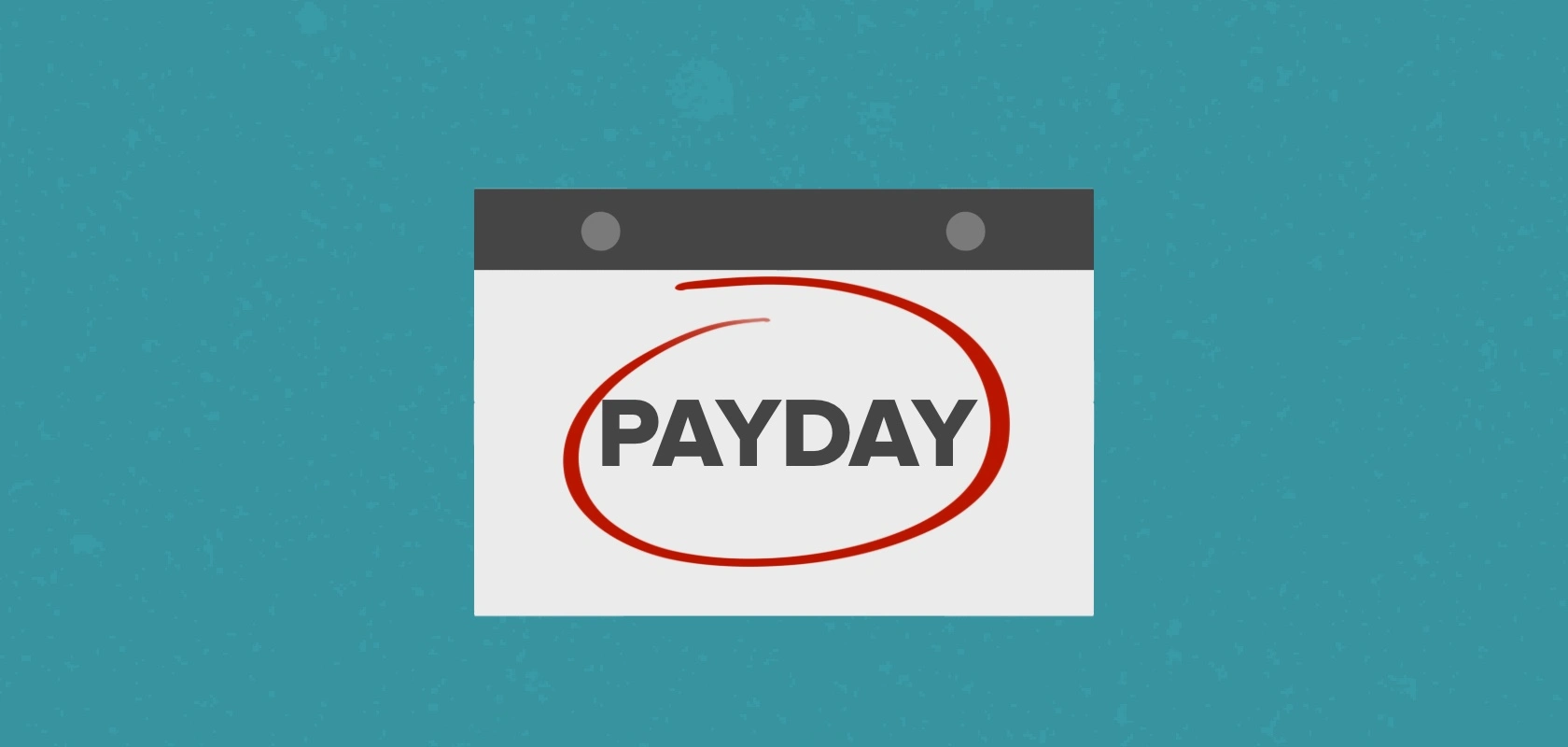With over a billion active users worldwide, Instagram will never run out of fresh visual content. Photographers, celebrities, influencers, and even businesses are showing their creativity through pictures, videos, and stories that are worthy of hearts and comments.
It’s no wonder that Instagram is becoming one of the most powerful marketing tools in this digital age. SocialMediaToday points out that the majority of Instagram users follow at least one business and discover new products through their feed. Your business can even increase your customer base and build an interactive community by engaging regularly with your audience. Here are a few tips on how you can connect with your audience on Instagram.
1. Create Attention-Grabbing Captions
An aesthetically pleasing photo can make your audience stop in their tracks, but it may not be enough to start a conversation. Instagram allows you to use up to 2200 characters for your caption, so you definitely have a lot of room to engage your audience through words. For instance, you can share the story behind your photo then ask a question at the end of the caption. By doing so, it encourages your audience to comment and share their own thoughts, which should always be welcome on your page! You can also use the caption to integrate a call-to-action, like telling your audience to click links, watch a video, or even join an IG challenge you started.
2. Share User-Generated Content
You can make your audience feel like they are a part of your business community by featuring their own content on your page. User-generated content is a powerful Instagram marketing strategy because it shows that your product is personally used and treasured by your audience. By reposting pictures of people who have visited your store or sampled your products, you are showing social proof that your product or your service is worth giving a try. Just don’t forget to ask for permission and to properly credit the original photographer before reposting their content!
3. Post More Videos
Instagram Stories and live videos are great ways to update your followers regularly about your products and services. Indeed, it is important to post stories and videos because a study conducted by Livestream and the New York Magazine revealed that 82% of users prefer live videos to social content! You can also build your customers’ interest and trust through these types of video content because they can get a preview of how they can use your product.
4. Use Instagram Stories Stickers
One in three Instagram users reportedly become more interested in a brand or product after it was featured in a story. With the help of Instagram story stickers, you can encourage your audience to buy products from your shop or ask questions regarding your services. Shop stickers attach product information to your stories, while location stickers can be used to highlight your store locations. On the other hand, you can also use quiz stickers or poll stickers to boost interactions with your audience.
5. Host a Challenge
An Instagram challenge is a fun yet subtle strategy that allows you to widen your reach. According to this guide on hosting a challenge on Instagram, you can encourage your followers to participate by adding a sticker on posts or creating content based on hashtags. These can usually last up to a month, so you can gain a lot of followers and keep your community busy if you are able to launch an interesting challenge.
Instagram offers a lot of fun visual strategies that you can use to interact with your audience. You can engage with your community and widen your customer base by optimizing your captions, hosting challenges, reposting user-generated content, posting videos, and using story stickers!
About the Author: Pauline J. Berube is a digital media blogger who aims to help social media users up their game. She believes that everyone should be able to use social media to improve every aspect of their lives. When she isn’t writing she loves to hike.